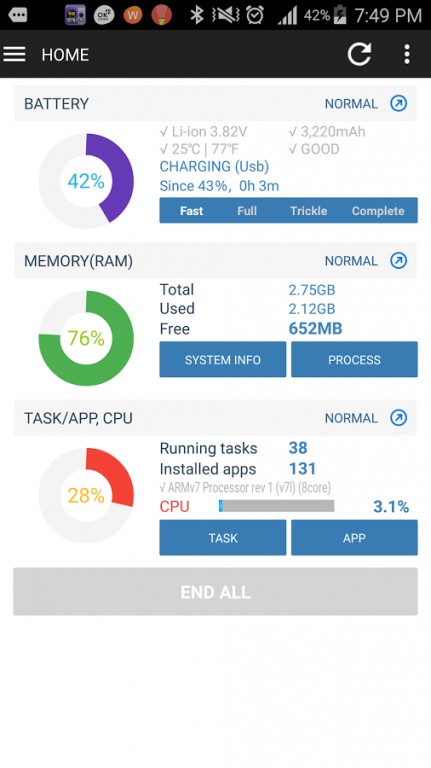Smart Battery Saver 3.3.0
Free Version
Publisher Description
We have launched a new app. Add-on battery helper function.
We changed the name to the Smart Battery Saver (SBS).
● Home
- You can hold a battery, memory, task, installed app, CPU status.
- We work quickly diagnose and resolve through the reset / exit and offers tips for saving battery.
● Task Management (Tasks)
- If you touch the item, manage menu will appear.
- Background, a list of running processes that are stopped
* Service Process : does not show up as a service to users running process (mp3 music playing, atmospheric transmission network, etc.). Should be reviewed when you end.
* Background Process : applications to users that do not show up. Safe to end.
* Empty Process : Kill-able process. Cached application
- Memory usage information
- Data size information
- Cache size information
- The process stop, restart, delete, and detailed information
- Add ignore list and Ignore list management
- Auto-end task
- Application share(Recommend)
● Real-time process
- Real-time process information
- Memory usage information
- CPU usage information
● System Information
- Battery Informations(Temperature:Celsius/Fahrenheit, Level, Health, Status)
- Memory(RAM) informations(Total, Used, Free)
- System storage space informations(Total, Used, Free)
- Internal storage space informations(Total, Used, Free)
- External storage space informations(Total, Used, Free)
- System cache space informations(Total, Used, Free)
- CPU status
- System / Platform informations
- Network status
- Screen information
- Processor information
● Settings
- App Settings: You can change all the settings of the Smart Battery Saver application.
● Home screen widget
- (SBS) Battery Home screen widget 1×1
- (SBS) System Dashboard Home screen widget 4×1
Use shortcuts on the main screen, you can easily Smart Battery Saver program, you can access.
Bugs, issues or ideas, please let us know. I will review the application as soon as possible.
About Smart Battery Saver
Smart Battery Saver is a free app for Android published in the PIMS & Calendars list of apps, part of Business.
The company that develops Smart Battery Saver is SmartWho. The latest version released by its developer is 3.3.0. This app was rated by 1 users of our site and has an average rating of 3.0.
To install Smart Battery Saver on your Android device, just click the green Continue To App button above to start the installation process. The app is listed on our website since 2015-10-27 and was downloaded 17 times. We have already checked if the download link is safe, however for your own protection we recommend that you scan the downloaded app with your antivirus. Your antivirus may detect the Smart Battery Saver as malware as malware if the download link to com.james.SmartTaskManagerLite is broken.
How to install Smart Battery Saver on your Android device:
- Click on the Continue To App button on our website. This will redirect you to Google Play.
- Once the Smart Battery Saver is shown in the Google Play listing of your Android device, you can start its download and installation. Tap on the Install button located below the search bar and to the right of the app icon.
- A pop-up window with the permissions required by Smart Battery Saver will be shown. Click on Accept to continue the process.
- Smart Battery Saver will be downloaded onto your device, displaying a progress. Once the download completes, the installation will start and you'll get a notification after the installation is finished.